|
|
 |
 |
|
The gauge management software QMSOFT®
News |
|
|
What is new in QMSOFT® Version 7:
- definition of coercive processes
the program enables the definition of dependencies between „Gauge status“ and „Actions“ which are allowed for this; so you can define coercive processes; for example you can disable the action „Gauge inspection“ if a gauge is issued. This function can be activated individually for each client.
- blocking of input fields
via the user management it is possible to disable the possibility to edit “management fields”; for example you can prohibit that certain users or user groups can change the “Current location” of a gauge.
- re-establishment of the central “Reference master” client in QMManage
with the introduction of Version 6 and the central management of “Standards and instruments” the former database client “Reference gauge blocks & masters” which was mainly used for the gauge block testing was no longer in use. Now we have reactivated it and it enables to use the extended functionality of the gauge management system for managing your reference masters (e.g. handling of a history). At least it will show you the same tools as the funcion “Lab manage-ment | Standards and Instruments” will do, it is only a different view to the same data. The different views are automatically refreshed if one side will be changed.
- Tool-in-Tool function
using this function you can do a logical assignment of different tools for any other. Unlike to a “set” here you can unite tools of different types in a new unit. The gauges which are connected in such an object can still be handled as individual objects. Only when deleting or moving one of the elements you will get an related error message or warning.
- two-colored view of status information
the new version does allow a two-colored view for the status information for the “Status-Condition” and the “Status-Availability”. You can switch between different options to show the colors.
- automatic generation of tool ID numbers
this function does allow the automatic assignment of new ID numbers. In the “client management” you can define a format for the ID number. Please note, that this function is only usable if “unique ID’s” for this client are used.
- Improvement of the program usability by
- “tree”-view in the field selection for filters;
- independing switchable panels for “container” and “detail view
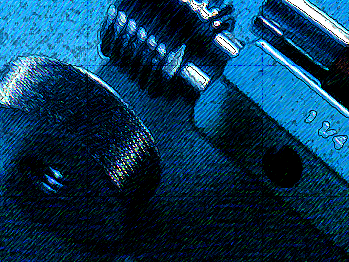 |
The changeover to the new version of QMSOFT® is always worthwhile!
|
|